There is one universal truth about every classroom in every part of the world: Each one is different. Each class is a collection of individuals, and each individual has different experiences, home lives, skill sets, interests, and abilities. Most teachers will freely admit that unless they can differentiate the teaching, they will lose a percentage of a room in some subjects. Some minds move faster than the group, grasp concepts immediately, and grow bored, inattentive, and occasionally disruptive if the pace is too slow. On the flip side, some kids struggle to keep up, need help grasping concepts, or crave repetition. Knowing a percent of every classroom won’t read at grade level or comprehend certain math principles by the end of the year doesn’t make watching a child fall into this number less heartbreaking.
Many teachers use parent tutors to mitigate this. One-on-one teaching can be very effective, but customized attention isn’t possible for a teacher with a room full of kids. That’s where tablets come in. A smart teacher with enough tablets for every student can build differentiation into every subject. Tablets can’t teach, but they can empower a great teacher to be everywhere they need to be, which gives each student what he or she needs every day. Read on to learn more about the importance of tablets in the classroom.
Classroom Flipping
If you stand in front of the classroom delivering a lecture, you can see which students daydream, raise their hand to ask questions, or do not follow along at all. Changing that class dynamic is a challenge. That’s why so many teachers have chosen to flip the classroom. Instead of lecturing to their class, they assign the lecture as homework. Whether the teacher records a lecture or assigns a lecture from the Kahn Academy; a cartoon at BrainPop.com; or a YouTube video from Minute Physics, CrashCourse, SickScience, or draws from another educational channel, the homework is straightforward. And the teacher can usually see which students viewed the lecture and how they did on the post-video quiz offered online. When class time is no longer dedicated to a lecture, students are free to practice in groups, discuss the lecture, or do experiments based on what they learned the night before. Everyone has more fun using class time to act on what students learn by watching lectures at home. And when every student has a tablet, flipping the classroom is as simple as installing the right apps and instructing students to watch specific lectures. The affects of flipping are encouraging: Nine out of 10 teachers say flipping the classroom increases student engagement.
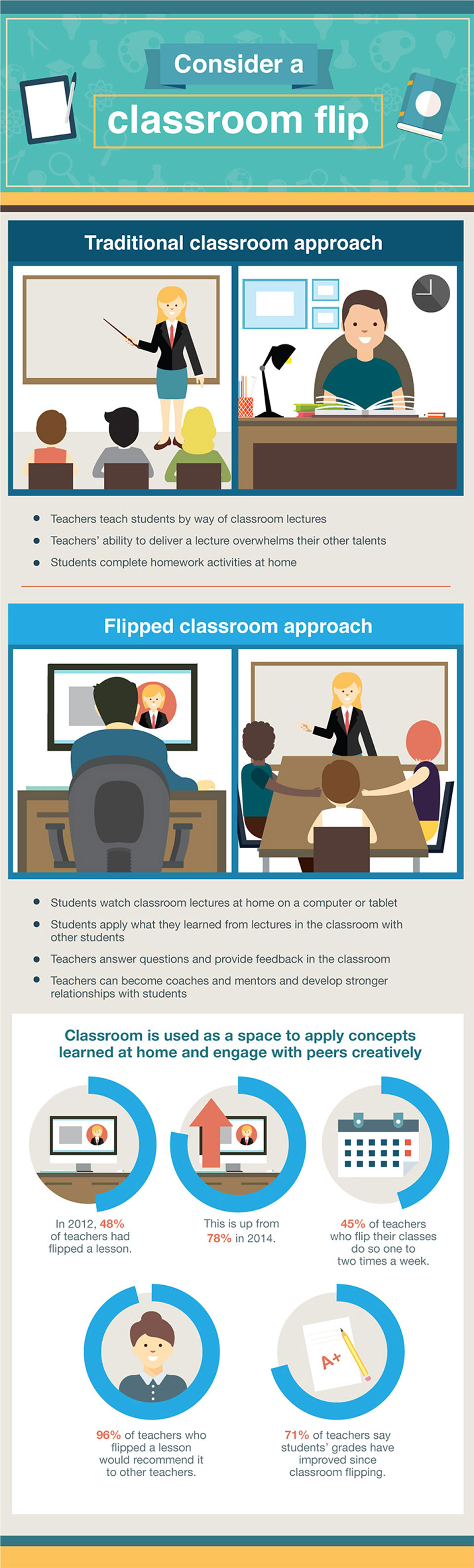
How to Make Use of Tablets In and Out of the Classroom
Customize Reading
While class libraries have many benefits, offering some books on tablets is a clever way to help struggling readers. Finding a book that reinforces the week’s spelling words can be an enormous time drain for a teacher. Sourcing enough of those books for each student makes this lofty goal nearly impossible to execute. But for the teacher with a bit of a poet, a tablet makes this process more enjoyable. With an app like Book Creator, that teacher can turn the words she wants to reinforce into a book that’s relevant to a class. Got some creative writers in class? Teachers can help students become published authors by creating digital books the same way. And, of course, you can load each tablet with books that suit the exact reading levels of students so children never run out of material.
Reinforce Math with Repetition
Playing games encourages strategic mathematical thinking, as students find different strategies to solve problems and deepen their understanding of numbers. When played repeatedly, games support students’ development of computational fluency. Games such as Pizza, Hungry Fish, Zoom, or any games from Motion Math are not only fun but they also present opportunities for practice—often without the need for teachers to provide the problems. Teachers can then observe or assess students and work with individuals or small groups of students.

Create Flashcards
Flash cards are another great way to memorize facts. Interactive flashcards can be used right on a tablet and are more fun to use than traditional paper ones. They track learning and automatically create customized quizzes that let students cram difficult concepts. Students can also share flash cards with other students. An app such as StudyBlue transforms study into a game kids can play anywhere. At the high school level, many lessons have flash cards ready to download at Studyblue.com.
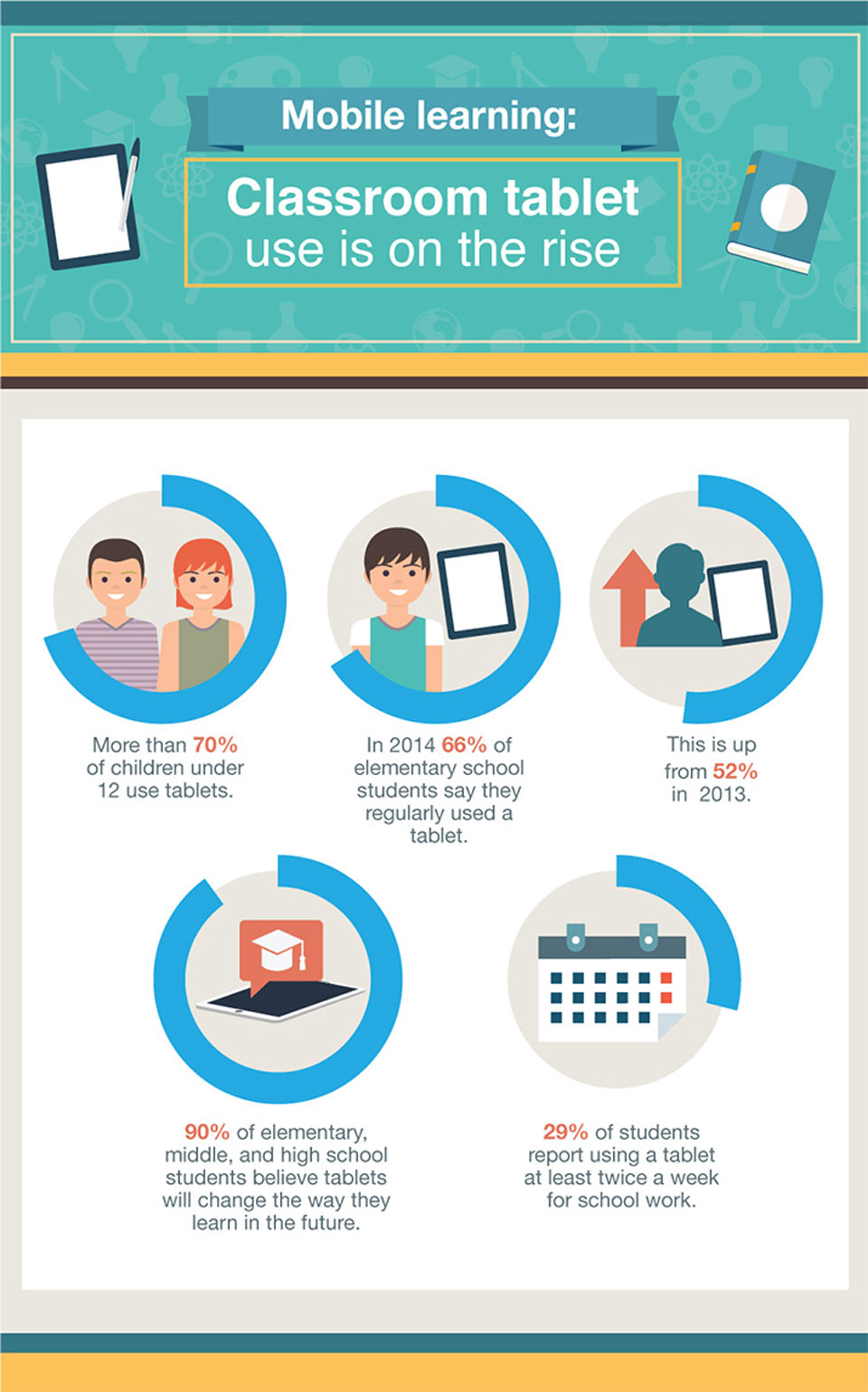
Make Time for Play
Taking time away from a child’s unstructured play—in sandboxes, with other kids, by dressing up, and in other ways—to make them study is the direct result of the quantification of learning. The reasoning is that if kids don’t do well on tests, they need to study more. But young minds (and not so young ones too) need play. Play is essential to learning and mental health. Tablets are not sandboxes: They won’t replace a pirate-ship playground full of other imaginative and playful kids, nor should they be offered instead of physical or board games. But smart devices can turn some topics that were once strictly academic into a game. Learning a language with DuoLingo is much closer to play than studying with a textbook. Letting kids learn to code by setting them loose with a Sphero SPRK edition robot and its tablet app is much more like play than writing endless lines of meaningless code. These are just a couple examples of the many play-based educational apps.
Defy Geography
Your students are at home, stuck on homework. You are in your office, willing to help. But if they don’t ask for help, your next class may get held up because you have to go over yesterday’s homework. But if you all install a messaging app such as Skype on your tablets, students can ask a quick question via chat. You can jump on a video call and help them get the math finished, which helps save precious classroom time.
Once you jump over local geography this way, why not visit a classroom in Nairobi or Sweden? Why not invite a dolphin researcher or book author into your classroom to talk to the kids about their work? A tablet with Skype can tap into a wealth of experts and classrooms around the world, exposing students to motivations that simply don’t exist within classroom walls. Skype in the Classroom vets all the experts and helps teachers and students find the classes you can visit without ever leaving your school. These visits demonstrate that whether learning takes place in a classroom with a dirt floor in Nairobi, in the Australian outback, or from a home in Minnesota, kids are both different and have a lot in common.
Conclusion
Handing a tablet to every kid in your class may feel like an enormous technical undertaking you don’t have time for. But tablets can be a door to learning methods you simply can’t offer with traditional tools. Today’s classrooms are full of digital learners, born in an age of media and screens. Watching students wake up from their daydreams and enthusiastically embrace concepts may just convert you into a tablet enthusiast.

Share this infographic on your site
Christina Tynan-Wood
Christina Tynan-Wood is a freelance writer, living in Northern California. She has been covering technology since before Bill met Melinda and you met Google. But she also covers education, parenting, the technology in cars, and—if things are going really well—travel, gardening, and SCUBA diving. She writes the Family Tech column in Family Circle magazine and the Deal Seeker column at Yahoo! Tech and has written for Greatschools.org, Better Homes and Gardens, Popular Science, This Old House Magazine, USA Weekend, PC Magazine, PC World, Jaguar, Saks Fifth Avenue, and many others. Her book, How to Be a Geek Goddess (No Starch Press; 2009), is now out of print. She blogs at GeekGirlfriends.com.

