How to Make Sure Your Next Web Conference Isn't a Complete Failure

To stay relevant in an increasingly competitive landscape, companies open offices in new markets, hire talent who work remotely, form partnerships with other businesses and vendors, and converse regularly with customers.
But communicating with everyone can be a challenge. Travel for in-person meetings costs time and money. Telecom providers charge international calls by the minute, which can encourage users to end productive conversations prematurely. Email, which lacks tone and other critical communication cues, can be inefficient and ineffective.
Fortunately, web conferencing offers companies a better solution for connecting colleagues, clients, and partners. Unfortunately, many of us have experienced blurry video and indecipherable audio. To avoid the potential pitfalls of web conferencing and help you host better online meetings, we've compiled our best tips.
How to Host Seamless Web Conferences
The success of your next web conference is contingent on what you do before, during, and after the meeting. Before the conference even starts, follow these call preparations.
- Install the video conferencing software you plan to use ahead of time Spend a few minutes tinkering with it to familiarize yourself with the available features, and call a colleague to test that everything works properly.
- Wear headphones To minimize echo and ensure you hear other web conference participants clearly, use headphones. This is also a considerate step so the people surrounding you or those in the neighboring room are not distracted by your conversation. Find your mute button (in your headphones or web conferencing program) and keep it handy. You may need it to prevent conference participants from hearing unexpected noises on your end such as a cough, sneeze, or question from a passing coworker.
- Use a grounded, high-speed internet connection Whenever possible, use an Ethernet cord to connect to the Internet, and pay a premium for faster service.
- Shut down other applications and programs Though most users assume a shoddy Internet connection is to blame for a choppy video call, the real culprit may be your computer. End any processes you are not currently using so your machine can run faster.
- Find a quiet, comfortable space with minimal distractions Place yourself in a private room or booth with minimal background noise and a strong Internet signal. Sitting in a clean, blank space helps meeting participants focus on you when your camera is on–not a messy, busy office. Bonus points if there is a whiteboard behind you too, which will allow you to draw a diagram or share notes to better convey your message.
- Find good lighting Proper lighting makes it easier for people to see you and your body language. It is a good idea to refrain from sitting in front of a window. Though a window seat may offer a nice view, window glare can make your face really light or really dark.
- Open your presentation materials beforehand This allows you to avoid having to load documents or web pages during your meeting, which can be disruptive and distracting and waste time.
- Send pre-call materials to all participants Include a direct download link to the software you expect everyone to use, provide user instructions, and share meeting-specific login information. Confirm the meeting's time and date too, and be specific about time zones. Also, use this as an opportunity to share call notes or any meeting-related documents ahead of time. That way, participants can have a chance to open and review those materials before the call starts and won't have to fumble with it later.
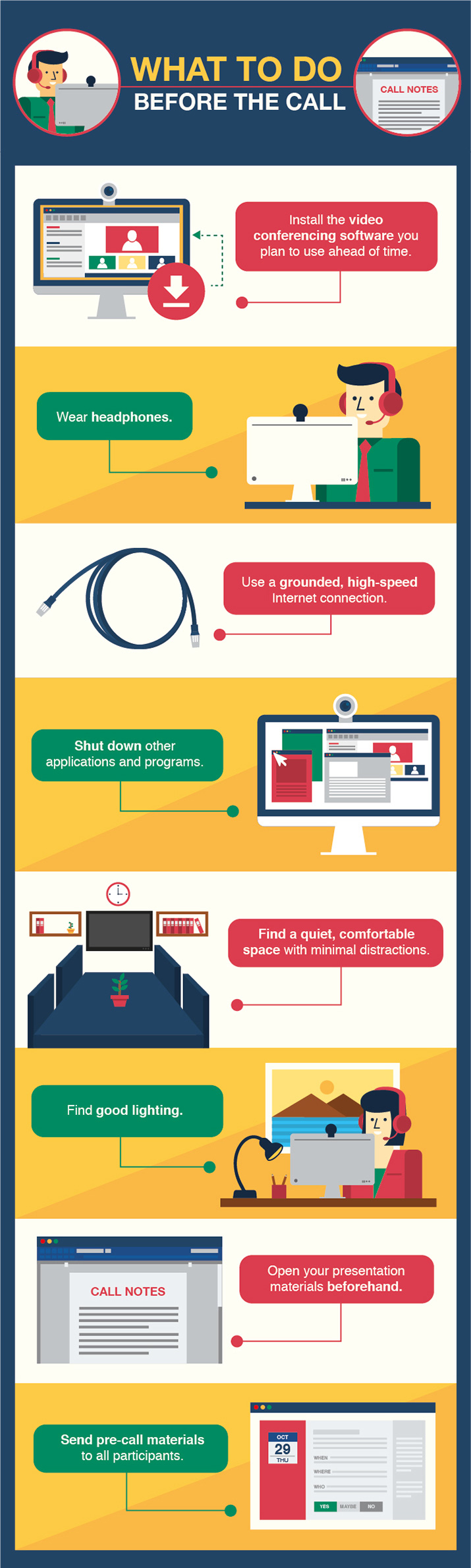
Hosting a web conference can be a nerve-wracking experience, especially because people from different parts of the world have taken time out of their busy day to chat with you. In exchange for their time, you should present valuable information in an engaging format. For your video call to run smoothly, consider these suggestions.
- Be mindful of your body, hands, and face If you use a webcam, carefully consider where it points and how you look throughout the presentation. Odd angles and unnecessary movements can be distracting and will impact how listeners receive your message. A video conference is not an appropriate time for you to impress with your looks, but it certainly demands that you act and look presentable. Don't wear flashy clothes or go overboard on makeup. Instead, focus on nailing the content within your presentation; it is more important that people remember you for what you say, not how you look.
- Start every call with a quick introduction For more intimate web conferences, at the beginning of each call everyone should have the opportunity for introductions. This briefs people on each other's roles and expertise. That way, participants can direct more targeted questions to the right person or group of people and better understand the context of what their peers say.
- After introductions, establish an agenda Confirm the goals of the conversation and the different items to be discussed. With a linear understanding of what is to come, participants can be more engaged and involved with the conversation. A discussion outline sets the stage, allowing you to more effectively deliver your message.
- Choose one person to emcee the meeting This individual will be responsible for guiding the dialogue through each of its critical talking points and giving participants a fair opportunity to voice their thoughts and opinions. The emcee also ensures that the conference concludes in a timely manner.
- Record your meeting rather than take notes Note-taking during a web conference can be disruptive to the overall conversation. Instead, consider having someone transcribe the audio portion of your call so you can recall what people said more accurately. Most quality transcription services cost about $1 per minute.

After a call ends, take the time to follow up with your peers.
- Reiterate agreed-on action items Then, outline the steps needed to move forward.
- Summarize the call highlights When you receive a copy of the conference's transcript, jot down the main points of the call and share that with participants.
Tools to Enhance Virtual Communication
To create an experience that effectively substitutes in-person meetings, companies should invest in audio-enhancing tools and external web cameras.
According to Logitech, an external camera presents several advantages when compared to an embedded webcam, including better resolution, speed, fluidity, color balance, and noise reduction. A quality microphone can make a huge difference too. Premium microphones muffle background noise and amplify your voice.
Using advanced technology, web conference attendees can more easily hear and understand each other. This helps prevent the awkward question, "Can you repeat what you just said?"

What Is the Best Web Conference Program for You?
In 2015, PC Magazine ranked the 10 best video conferencing services. Among those honored were:
- ClickMeeting. Editor's Choice. Rating 4/5
- Join.Me. Rating 4/5
- Adobe Connect. Rating 3.5/5
- Cisco WebEx. Rating 3.5/5
- Citrix GoToMeeting. Rating 3.5/5
- eVoice. Rating 3.5/5
- Skype for Business. Rating 3.5/5
- Onstream Media. Rating 3/5
- StartMeeting. Rating 3/5
- Intercall. Rating 2/5
According to PC Magazine, almost all of the services include neat features such as whiteboard tools, screen sharing, in-app chat, and audio recordings. Five out of 10 are web-based tools including ClickMeeting, eVoice, Onstream, StartMeeting, and Intercall. The other half are software programs users must download and install. Mobile users can rejoice as all of the web conferencing services have dedicated smartphone and tablet apps.
There is a web conferencing service to suit every budget. Customers can pay as little as $2 per month per user on Skype for Business or as much as $500 a month for Adobe Connect. Pricing for a majority of the services falls between $20 and $50 each month, and most plans include a 14- to 30-day free trial. For those looking to save more, Join.Me, Cisco WebEx, Citrix GoToMeeting, Skype, and StartMeeting all have a free limited-feature plan, which gives users a reliable video conferencing tool without the frills.
For small- to medium-sized businesses, all of the services offer plans that support up to 25 conference participants. For larger meetings, Adobe Connect, Cisco WebEx, Citrix GoToMeeting, and StartMeeting have premium plan tiers that allow you to host up to 100 attendees. Intercall supports up to 125 participants, Skype for Business can host 250, and ClickMeeting's premium ClickWebinar package allows you to organize a web conference for up to 1,000 attendees. Companies that expect to regularly host online events for thousands of people at a time can contact any of the major web conferencing providers for a custom solution.
Fortunately, if users run into technical issues at any time they can turn to their provider's customer support hub for help. Most web conferencing companies provide an extensive knowledge base and active user forum. For more specific questions, they also offer email, phone, social media, and live chat support.
By taking the proper steps before, during, and after your next web conference, you mitigate the risk of miscommunication and conference downtime. With the right tools and platform, you can host web conferences your guests may actually prefer over in-person meetings. And you won't have to spend a fortune on technology or premium customer support.
Share this Image On Your Site
Danny Wong is an entrepreneur, marketer and writer. He is the co-founder of Blank Label, an award-winning luxury menswear company, and leads marketing for Receiptful, a platform to supercharge all customer interactions for eCommerce stores, and Tenfold, a seamless click-to-dial solution for high-performance sales teams. To connect, tweet him @dannywong1190 or message him on LinkedIn. For more of his clips, visit his portfolio.


