Tweet, Text, and Teach: Classroom Management in the Digital Age

Teaching and learning has changed drastically since the first day of school in a one-room schoolhouse. Historians trace teaching and learning much farther back, when ancient civilizations taught each other how to survive. In one way or another, teaching and learning has existed for thousands of years. In order for both to continue, people all over the world have adapted to many changes, including technological advancements.
Technology's Impact on Today's Classroom
Technology plays an important role in and out of the classroom. We see it every day. Cars come equipped with back-up cameras and blind-spot detection. Watching a football game in your living room can give the appearance of a real-life event. And toddlers, children, and adults use electronic devices to communicate, have fun, and learn.
Technology has changed modern teaching and learning in many ways. With the passage of No Child Left Behind (NCLB) in 2002, the government's role in education expanded: School districts were held more accountable for student performance on federally administered tests. All students, including English Language Learners and identified students with Special Education services, were expected to be proficient in reading by 2014. But this expectation did not take socioeconomic status or the degree of disability or language barriers into consideration. If states did not comply, the government cut federal funding. The government expects teachers to do more and be more accountable.
Race to the Top, a government-funded grant created to reward educational innovation announced in 2009, began to replace NCLB. It offered more incentive to improve test scores by allowing schools to earn federal funding instead of losing it. Race to the Top also places emphasis on teacher accountability by tying student performance to teacher evaluation. Districts now look solely at numbers related to students' performance gains and sometimes disregard all other factors that can impact teaching and learning.
Students feel the demand of these governmental changes as the expectations and standards increase beyond a developmental level. For example, students in kindergarten are beginning to do work that was typically found in the grade two curriculum just 10 years ago. One major educational change is the emphasis on encouraging and facilitating students to take ownership of their own learning. Technology is a vital tool when it comes to meeting these new demands and expectations.
Types of Classroom Tech
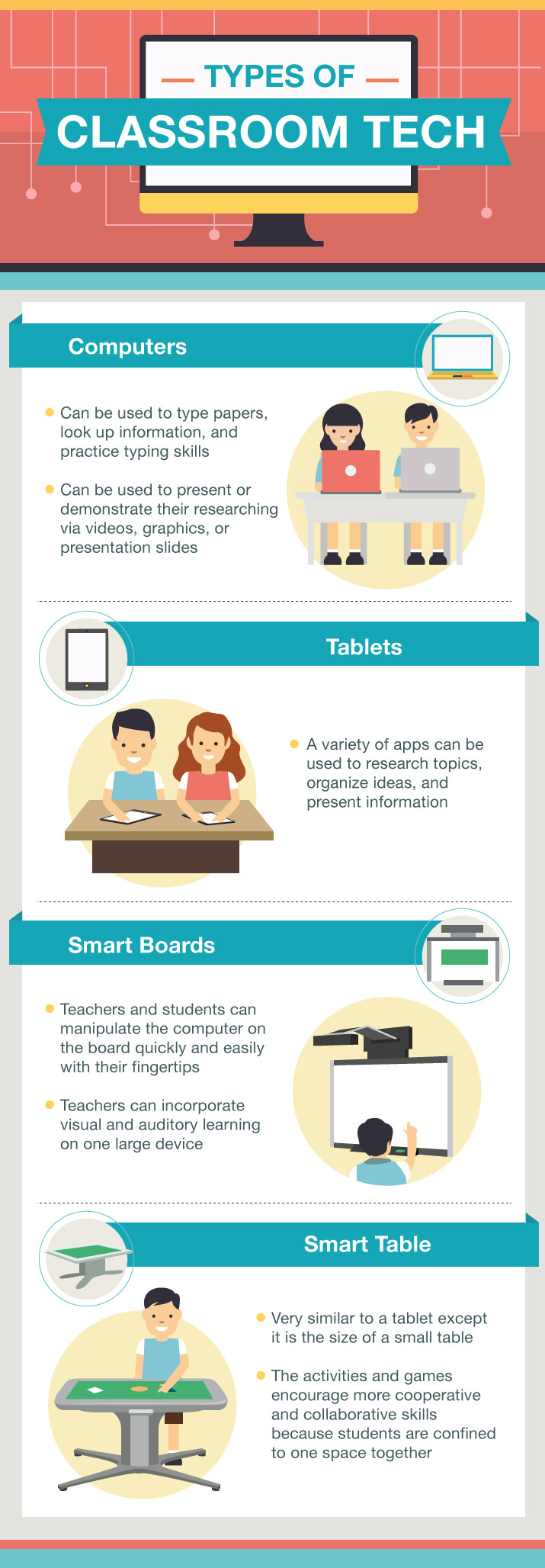
- Computers
Computers are one of the most basic and widespread types of classroom technology. School districts now tend to purchase laptops over computers because they are more mobile and smaller, and require less wiring and room to use. Plus, schools do not have to create a designated computer lab. With laptops, the lab can come to the classroom. Students can use laptops to type papers, look up information, and practice typing skills for state-mandated assessments. Beyond this basic function, students can take ownership of their learning. Teachers can pose an open-ended question related to a topic. Students can then use the laptops to research information and choose a way to present it or demonstrate their understanding via videos, graphics, or presentation slides. Laptops provide students with more and different options than a paper and pencil.
- Tablets
Tablets also provide students with an opportunity to take ownership of their learning by choosing tools that best fit their individual learning style. Similar to laptops and computers, apps offer students a variety of ways to research topics, organize ideas, and present information. For example, students in grade three can be asked to create an advertisement to support recycling. Doodle Buddy allows students to draw pictures, add clip art, and type in text boxes. Students can also use Nearpod to take or upload pictures or video interviews of students answering questions about their recycling habits, and combine all the clips into one piece. Children can also use tablets at home or in the classroom to sign on to specially designed academic apps to complete assignments or group projects.
- SMART Boards
A SMART Board is an interactive white board with touch screen capabilities. Teachers and students can manipulate the computer on the board quickly and easily with their fingertips. The SMART Board comes with SMART Exchange software, which includes an extensive amount of programs and resources. Many teachers create lessons as interactively as possible. For example, rather than use the magnet letters of yesteryear to teach the alphabet, SMART Exchange allows teachers to search for “fridge magnets” and a refrigerator along with all the alphabet letters as pops up. Resources like this can be saved to use year after year.
Many teachers feel student engagement increases with these interactive boards. Much of this has to do with the ability to include visual and auditory instruction. Take for instance phonological and phonemic awareness, which are vital skills for early readers. Phonological skills help us hear and manipulate sounds while phonemic skills apply letters and words to what is heard. SMART Exchange offers software that plays a sound or word so students can identify the letter or beginning sound of the word associated with it. Students can then write the sounds they hear on the board to connect the meaning to sounds and letters. This is a simple activity that can activate early literacy skills.
- SMART Table
The SMART Table is similar to a tablet except it is the size of a small table. It uses the same SMART Exchange software as the SMART Board. Teachers can search for pre-made games for all grade-levels and content areas, download them onto a USB, and plug that into the SMART Table. Teachers can then choose educational games for students to play. The SMART Table allows 100 touches at a time. A maximum of four students should use the table, so each student can use one side. The activities and games created for the SMART Table encourage more cooperative and collaborative skills because students are confined to one space together, but that space isn't as limiting as a computer or tablet.
Benefits of Increased Classroom Digitization
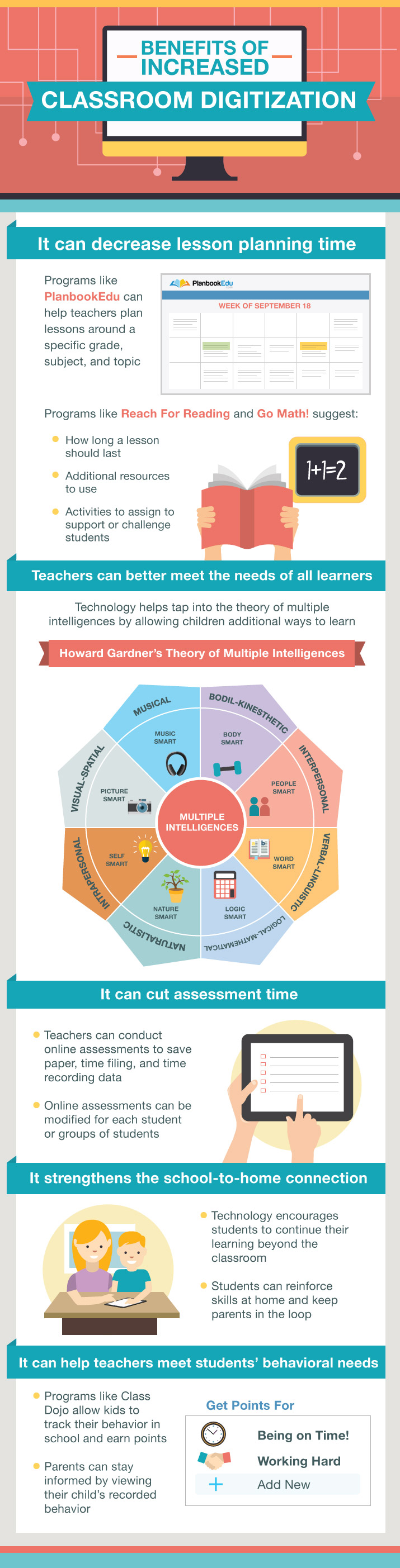
- It can decrease lesson planning time
Technology can cut lesson planning in half. Many teachers spend hours at night and on weekends perfecting lessons. Now, technology offers many lesson planning options at our fingertips. Teachers can use a computer program called PlanbookEdu to plan lessons around a specific grade, subject, and topic. The program aligns activities to the Common Core State Standards, a set of academic guidelines used by a number of states to drive curriculum and instruction. PlanbookEdu takes out guesswork and research time: Teachers don't have to print and search through endless documents to find and meet standards. Reach For Reading by National Geographic and Math! by Houghton Mifflin Harcourt have lesson plan programs that go a step further. In these programs, teachers can access the teacher's manual digitally and assign lessons and activities to lesson plan templates found on their accounts. This not only provides the grade, subject, topic, and curriculum standards, but also tells the teacher how much time to spend on the lesson, what additional resources to use, and which activities to assign to support or challenge students. These are a few of the many programs teachers can use to make lesson planning more efficient and timely.
- Technology can better meet the needs of all learners
Technology has also impacted the way teachers meet the various needs of all learners in the classroom. Generation Z children's brains are programmed for technology. Teachers and psychologists are familiar with Howard Gardner and his theory of multiple intelligences. He believed that each individual has his or her own particular learning style. Using multiple modalities helps children choose which style works for them. Technology acts as one of those modalities. For example, instead of using the classic unifix cubes or counters to teach addition, teachers can use these manipulatives on the SMART Board digitally. Students can also use these manipulatives on an iPad. This exposes students to another concrete, tangible object that is important in the process of understanding numbers and applying them in an abstract way.
- It can cut assessment time
In the arena of assessment, technology can cut time drastically. Conducting online assessments saves on paper, time filing, and recording data. Online assessments can be modified for each student or groups of students. Take, for example, a unit assessment for addition. Say the assessment has two types of questions: multiple choice and fill in the blank. Some of the students in the room may have a difficult time following multi-step directions, while others can do it with ease. Teachers can create assessments that accommodate these groups of students by assigning one group an assessment with multiple choice and fill in the blank, and assigning the other group multiple choice only. Rather than assess both by hand, a computer can take care of it quickly and provide a customized breakdown for each student. Online assessment has made managing data collection and recording much more efficient.
- It strengthens the school-to-home connection
Technology encourages students to continue their learning beyond the classroom. Many reading and math programs include a computer component. Let's use math as an example. Beyond helping teachers plan lessons, Go Math! allows students to reinforce math skills at home. Teachers can create student accounts so students can log on at home. Teachers can assign activities, games, and videos to these accounts for students to reinforce the day's lesson. Parents can also see what their child is working on and even learn new strategies along with them. Technology outside the classroom has made it easier for learning to continue beyond the classroom, and it helps keep parents informed of the new changes in instruction.
- It can help teachers meet students' behavioral needs
Meeting every student's behavioral needs is one of the most challenging aspects of teaching. Now with a program called Class Dojo, students can track their behavior throughout the day on a SMART Board or any other electronic device with Internet capabilities. Each student is assigned to a character and can earn points by modeling appropriate behavior. Class Dojo provides an excellent visual for younger students. It holds them more accountable because they are in control of their behavior, and it directly affects how they earn points. Parents can view their child's recorded behavior and message the teacher immediately to clarify any issues or ask questions. This creates a consistent school-to-home connection.
Tips to Incorporate Technology into the Classroom
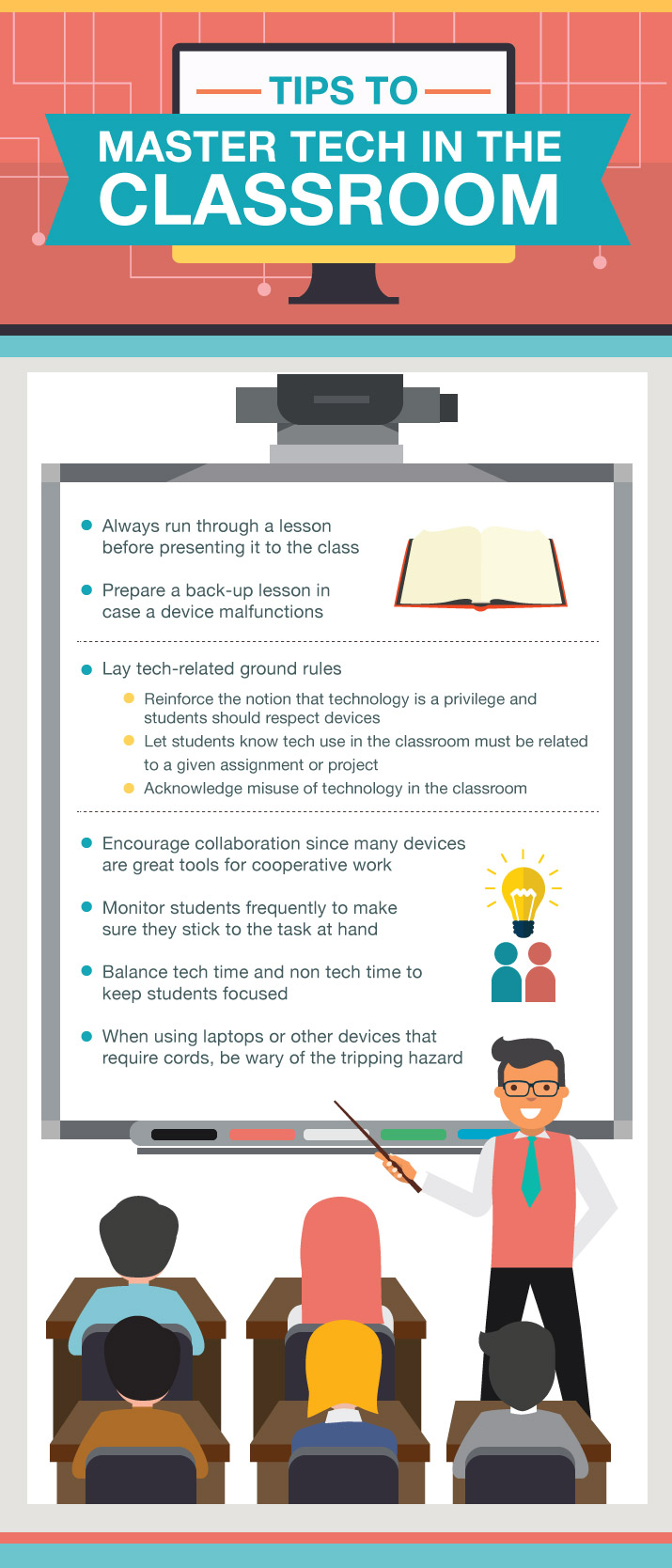
Using technology is not always seamless. There are days when it runs slowly, malfunctions, or loses documents. While frustration can accompany the use of technology, we have a few tips for teachers who are hesitant about digitizing their classroom.
- Bite the bullet
While you may be apprehensive when first transitioning to new technology, give it a try; the benefits can outweigh the negatives. Each week try to incorporate one piece of technology into the classroom. Ease into it by writing or showing a video on the SMART Board. The next week, ask students to participate in an interactive activity on the SMART Board. If tablets, laptops, or computers are available, build them into a lesson plan and ask students to explore on these devices. Each week, assign a task to make the exploring more focused until the students can follow the directions. At the same time, allow yourself to explore and feel comfortable using technology in the classroom.
- Try and try again
Technology has its glitches and may not work all the time. When technology is available and ready to use, it is great for both the student and the teacher. On the days when technology does not work, it's not a day to panic. Instead, adapt to the situation, modify the task or lesson, and try again. Living through interruptions and abrupt changes is an important part of life.
- Make time for exploration
The world of technology has so much to offer. There is never enough time to explore all the different resources you can use to add to your instruction. When there is time—which may only be 15 minutes during lunch—keep looking and exploring. Every day, people create and post new teaching resources online. If technology resources are scarce, most local libraries have computers you can use to research digital lessons, activities, and technology strategies you can use. Write down any websites or activities that you believe fit your students the best. Each week you can try something new and take note of what students respond to best. Take the time to survey families and see what technology they have. This will help focus and expedite communication. A little exploration once in a while can save you time and headaches down the road.
Conclusion
Technology has changed the way people live, interact with one another, and function on a daily basis. Technology can start at home but thrives in the classroom. Many classrooms in the country incorporate some sort of technology to plan lessons, assess students, record behavior, and establish communication with homes and families outside of school. It is up to teachers, with support from all stakeholders, to innovate teaching and learning in our classrooms. Technology will help this generation of children continue to develop, evolve, and adapt to the digital world in and out of the classroom.
Share this Image On Your Site
Christopher Fox is a kindergarten teacher at Highcrest School in Wethersfield, CT. He sees the impact of technology every day in his classroom. Technology, including tablets, computers, and SMART Boards, has allowed him to better meet the needs of his students, cut assessment time, decrease lesson planning time, and more.











