
Ink & Toner Buying Guide
Expert advice and ink & toner solutions from Quill
Ink and toner: What's the difference?

When selecting the right cartridge for your printer, the first thing you might be wondering is, do I need ink or toner? That answer depends on the type of printer you have and your printing needs.
Ink cartridges are filled with liquid and work in inkjet printers.
Pros- Better for color printing
- Lower cost per cartridge
- Slower printing
- Cartridges need to be replaced more frequently
Toner cartridges are filled with powder and work in laser printers.
Pros- Better for high volume printing
- Ideal for text-only documents
- Not as high-quality color prints
- Higher cost per cartridge
OEM vs remanufactured cartridges: What’s the difference?
When it comes to ink and toner cartridges, you could go two ways: OEM (original equipment manufacturer) or remanufactured. Let's take a look at the differences, to help you decide what's right for your printing needs.
OEM printer cartridges are also known as "name brand" or "genuine" cartridges. These cartridges are made specifically for your printer, so you never have to second-guess compatibility. However, OEM cartridges typically come with a higher price point and have a higher environmental impact than remanufactured cartridges.
Remanufactured cartridges are OEM cartridges that have been professionally cleaned and refilled with fresh ink or toner and quality-tested to ensure performance. This makes them a more sustainable choice that can be offered at a lower price point.
Are there any other cartridge options?
You may have heard of "compatible cartridges" or "clone cartridges." At Quill, we advise against using this type of cartridge, and therefore do not offer it, because of the risks. Read more on this below.

The risks of cloned cartridges

First off, what is a cloned cartridge?
A "cloned cartridge", also known as a "compatible cartridge,” is a new printer cartridge that has been made from a mold of an original cartridge. These cartridges are offered at a significantly lower price - but at a high cost to your operations. They are not quality tested or regulated, making them dangerous.
Risks of cloned cartridges
- Unreliable performance. Sometimes these cartridges simply don't work at all.
- May damage your printer. Can increase printer downtime and shorten the lifespan of the printer.
- Security vulnerabilities. Programmable chips within the cartridges are susceptible to hackers.
- Not environmentally conscious as they are often not recyclable and they are also not regulated so they could contain toxic chemicals
How to spot a cloned cartridge
- Too-familiar packaging: Look-alike branding, using the original brand's colors and mimicking the logo
- Deceptive description: Words like "generic", "new build," "compatible," and "premium"
- Security vulnerabilities. A lot of 5-star reviews all within the same short timeframe, multiple reviews using very similar language, or reviews that make the product sound too good to be true
Benefits of Quill® remanufactured cartridges
Remanufactured cartridges are a budget friendly and environmentally friendly choice. Quill® remanufactured cartridges also come with a lifetime guarantee. Our remanufactured ink and toner cartridges are quality tested to ensure performance equal to or better than the original.
Here are the top benefits of Quill® remanufactured cartridges:
- Compatible: Over 1,000 SKUs + Our ink and toner find tool makes it easy to find the right one for your printer
- Sustainable: Reduce plastic waste and lower your carbon footprint + GreenCircle certified
- Cost-saving: Priced 30-50% lower than OEM cartridges
- Reliable: Quality-tested to ensure performance + Lifetime guarantee
You can find Quill® remanufactured cartridges in standard yield cartridges, high yield cartridges, color cartridges, and many more options.
If you have questions about making the switch from OEM to remanufactured cartridges for your business, feel free to reach out to our Customer Service Team at 1.800.437.1218 anytime

How to select the right cartridge for your printer

Uh oh, you're running low on ink or toner and you've never changed the cartridge before.
Let's walk through how to find the right cartridge for your printer:
- Locate your printer model number. This should be easy to find, typically on the front or top of the printer. The series number should be right there, too.
- Visit Quill's ink and toner finder tool and type in the printer info you just gathered.
- Once you enter your info, you'll see only cartridges that work with your printer. Choose from OEM and remanufactured options.
But we know it's not always that simple. If you need any help finding the right cartridge for your printer, feel free to reach out to our Customer Service Team at 1.800.437.1218 anytime.
Other helpful tips if you can't locate your printer info:
- Check the old cartridge
- Check the manufacturer's website
Comparing standard yield vs high yield vs multipack cartridges
Whether you need standard yield, high yield, or multipack cartridges depends on how many pages your office prints every day and how often supply orders are placed.
Let's look at the differences between these three options so you can decide what's right for your printing needs.
Standard yield cartridges can print 120 - 300 pages, depending on the brand.
Pros- Good option for home offices or any office that doesn't print in high volume
- Need to be replaced more frequently
High yield cartridges (also called “XL cartridges”) can print 300 - 1000 pages, depending on the brand and cartridge model.
Pros- Good for high volume printing
- Cost-effective
- Convenient
- Environmentally conscious
- Ink can dry out in cartridge if not used fast enough
Multipack cartridges are bulk-priced cartridge packs. You can find them for standard yield or high yield cartridges.
Pros- Great for stocking up
- Cost-effective
- No danger of ink drying out too soon when left sealed and stored properly
- Need storage space

When to replace printer cartridges

If you're the one buying supplies for the whole office, it's important to know how long your printer cartridges will last so you know how often you need to order. The answer will depend on two things: 1. The type of cartridge and 2. How many pages are being printed every day.
Let's do the math:
Cartridge yield ÷ Number of prints per day = How many days your cartridge will last
Standard yield cartridges can print 120 - 300 prints before they run out, while high yield can deliver 300 - 1000. So, say you're buying high yield cartridges that deliver up to 800 pages per cartridge. Then let's say, on average, your office prints 25 pages a day. That means you'll need to change the cartridge, approximately, once a month.
Of course, if you lose track of how long it's been since you've changed your cartridge, there are signs you can look out for to alert you.
Signs it's time to change your printer cartridge:
- Low ink or toner warning on printer
- Streaks on prints
- Poor quality prints
Ink and toner care and storage tips
Proper care and storage will help you get the most out of your cartridges.
Ink and toner cartridge care tips
- Always handle cartridges with care to prevent any damage.
- During installation, be gentle, minimize contact, and follow all manufacturer instructions.
Caring for your ink and toner goes hand in hand with caring for your printer. See printer care tips in our Printer Buying Guide.
Ink and toner cartridge storage tips
- Store them at room temperature and out of direct sunlight
- Keep them somewhere safe where they won't be easily knocked over
- Remember, unopened cartridges have a shelf life of 2 years and opened cartridges have a shelf life of 6 months
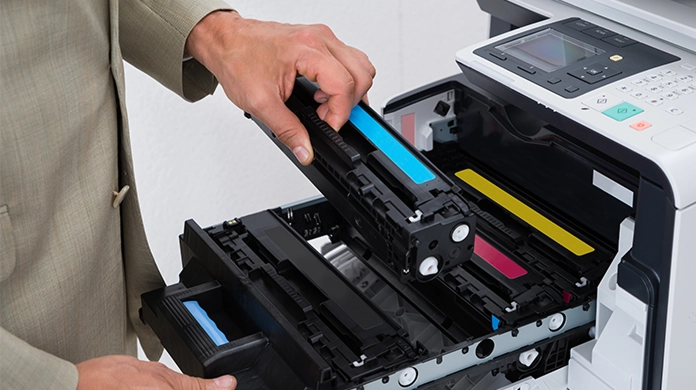
Specialty ink and toner

There are some types of printing that require specialty ink and toner.
MICR toner is used in the banking industry for check processing. It stands for Magnetic Ink Character Recognition and offers extra security to reduce the risk of fraud.
Postage ink is the special ink that goes into a postage meter, which calculates and affixes the proper postage to mail without the need for stamps.











