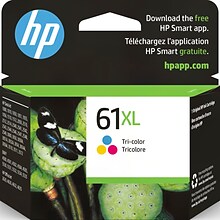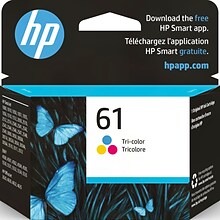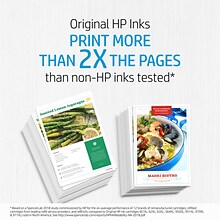Shop officejet 4635
(11 items found)OfficeJet 4635 for brilliant results
Print detailed photos on OfficeJet 4635 printers with HP 61 black and tricolor ink cartridges. The OfficeJet 4635 ink is archival-quality and resistant to fading and minor water spills, so photos and documents stay sharp longer. HP 61 tricolor ink cartridges contain cyan, yellow, and magenta in different reservoirs within one cartridge. HP 61 ink cartridges are easy to remove and replace as they snap in and out of the designated cartridge housing on the carriage. Recycling cartridges is easy, and most HP printer cartridges are made with recycled materials, creating a sustainable resource and reducing waste. The OfficeJet 4635 has light indicators for both black and tricolor cartridges to notify you when ink is running low.
Choosing HP 61 ink cartridges
HP 61 ink cartridges are available in 61 and 61XL series, for both black and tricolor. Standard HP 61 black ink cartridges yield up to 190 pages per cartridge while XL cartridges yield up to 480 pages. Tricolor standard cartridges yield up to 165 pages, with 61XL tricolor cartridges yielding double that amount. HP 61 ink cartridge combo packs are an all-in-one solution to replacing the ink on your 4635 printer, as they contain one black and one tricolor cartridge. HP 61 ink cartridges may also be available in dual black cartridge options or dual tricolor options.
More options for ink and printer supplies
HP 61 black ink cartridges are available in single, double, and combo packages. Keep additional combo packs with black and tricolor ink on hand so you never run out of ink mid-job. HP also makes a line of compatible, high-grade printer papers including:
- Tri-fold brochure
- Greeting card
- Copy
- Photo
- Presentation
To get maximum coverage with minimal skips or lines, replace ink cartridges as soon as the indicator light comes on and the current job has finished. You can search for the correct ink cartridges for HP OfficeJet printers using the Quill ink and toner finder online.
"