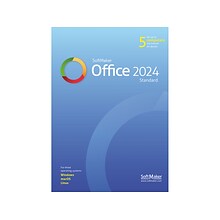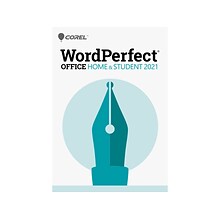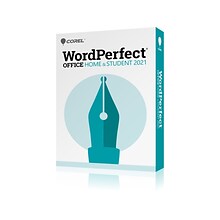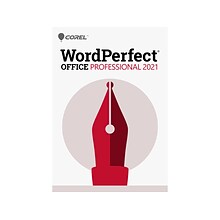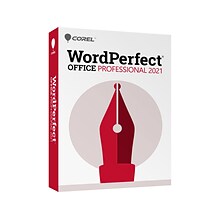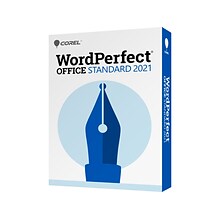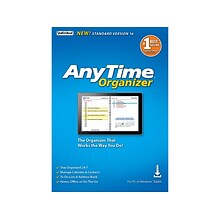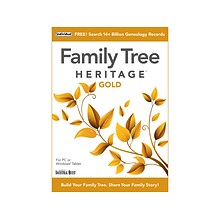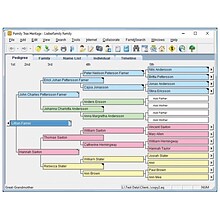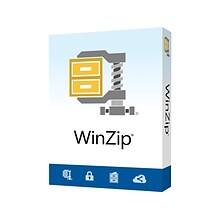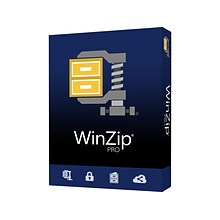We're sorry, this item is no longer available Choose an alternative
Product details
Reviews
Brand
Business & Productivity Software Type
Computer Software Format
Number of Licenses
Operating System
True Color
Item no longer available

Item # 901-24376359
EaseUs
Back Up
Download
1
Windows
Blue/White
>>>>
Office & Business Software
Shop Office & Business Software
(20 Products)
Sort by:
Best match
Individual Software AnyTime Organizer Deluxe 16 for 1 User, Windows, Download (IND945800V061)
Item #: 901-24576828
Speedy Email Delivery: Receive your download code shortly after purchase, within 24 hours! (Don't forget to check your junk or spam folder.) Please Note: Downloadable Software is Not Returnable.
Organizer software has all the powerful tools you need to organize your personal and professional life
One user per license
This product is not eligible for earning points.
Corel WordPerfect Office Professional 2021 for 1 User, Windows, Download ( ESDWP2021PREF)
Item #: 901-24577313
Speedy Email Delivery: Receive your download code shortly after purchase, within 24 hours! (Don't forget to check your junk or spam folder.) Please Note: Downloadable Software is Not Returnable.
Office suite helps create and deliver impressive documents, presentations, spreadsheets, and more
License for one user
This product is not eligible for earning points.
Laplink PCmover Professional 11, 2 Uses, Windows, Download (KANU78VBKEW6JFD)
Item #: 901-24341228
Easy-to-Use – Install PCmover on both of your computers and follow the simple wizard to transfer everything you select to your new PC
Set It and Forget It – You start the transfer and walk away, PCmover does the rest!
PCs Auto Connect – Discovers and connects PCs using the fastest method detected
This product is not eligible for earning points.
Adobe Photoshop for Windows/macOS, 1 User [Download]
Item #: 901-24582355
Speedy Email Delivery: Receive your download code shortly after purchase, within 24 hours! (Don't forget to check your junk or spam folder.) Please Note: Downloadable Software is Not Returnable.
From photo editing and compositing to digital painting, animation, and graphic design, this software is the core of virtually every creative project
Operating system: Windows 10, macOS Big Sur/Ventura
SoftMaker Office Standard 2024 for 5 Devices, Windows/macOS/Linux, Download (BN-0015-E)
Item #: 901-24585789
Speedy Email Delivery: Receive your download code shortly after purchase, within 24 hours! (Don't forget to check your junk or spam folder.) Please Note: Downloadable Software is Not Returnable.
All-in-one office suite to create documents, spreadsheets, presentations, and more
Five devices per license
This product is not eligible for earning points.
Corel WordPerfect Office Home & Student 2021 for 1 User, Windows, Download (ESDWP2021HSEF)
Item #: 901-24577264
Speedy Email Delivery: Receive your download code shortly after purchase, within 24 hours! (Don't forget to check your junk or spam folder.) Please Note: Downloadable Software is Not Returnable.
Office suite software helps deliver impressive documents, presentations, spreadsheets, reports, and more and make each unique with the help of hundreds of free fonts and templates
License for one user
This product is not eligible for earning points.
Corel WordPerfect Office Professional 2021 Upgrade for 1 User, Windows, Download ( ESDWP2021PREFUG)
Item #: 901-24577235
Speedy Email Delivery: Receive your download code shortly after purchase, within 24 hours! (Don't forget to check your junk or spam folder.) Please Note: Downloadable Software is Not Returnable.
Office suite software helps create and deliver impressive documents, presentations, spreadsheets, and more
License for one user
This product is not eligible for earning points.
Laplink PCmover Professional 11, 1 Use, Windows, Download (F6LBAABABEAQCBC)
Item #: 901-24341227
Easy-to-Use – Install PCmover on both of your computers and follow the simple wizard to transfer everything you select to your new PC
Set It and Forget It – You start the transfer and walk away, PCmover does the rest!
PCs Auto Connect – Discovers and connects PCs using the fastest method detected
This product is not eligible for earning points.
Corel WordPerfect Office Standard 2021 Upgrade for 1 User, Windows, Download ( ESDWP2021STDEFUG)
Item #: 901-24577308
Speedy Email Delivery: Receive your download code shortly after purchase, within 24 hours! (Don't forget to check your junk or spam folder.) Please Note: Downloadable Software is Not Returnable.
This office suite supports your everyday work needs, from crafting documents and presentations to creating impressive spreadsheets
License for one user
This product is not eligible for earning points.
Adobe Acrobat Pro DC for 1 User, Windows and macOS, Download (ADO951800V553)
Item #: 901-24582361
Speedy Email Delivery: Receive your download code shortly after purchase, within 24 hours! (Don't forget to check your junk or spam folder.) Please Note: Downloadable Software is Not Returnable.
Get a 1-year subscription for a complete collection of PDF and e-signature tools with this software
License for one user
This product is not eligible for earning points.
Laplink Software PCmover Profile Migrator for 1 User, Windows, Download (PAFGPCMS0B000P0RTDML)
Item #: 901-24403788
This software provides a quick and easy way to migrate applications, files, and settings between any two user profiles on the same computer
Contains one license
Software can be downloaded digitally
This product is not eligible for earning points.
Nuance Dragon Home 15 for 1 User, Windows, Download (SN-DC09A-G00-15.0)
Item #: 901-24581654
Speedy Email Delivery: Receive your download code shortly after purchase, within 24 hours! (Don't forget to check your junk or spam folder.) Please Note: Downloadable Software is Not Returnable.
This software with speech recognition technology constantly learns and adapts to your unique voice and environmental variations to deliver new levels of personalized accuracy and productivity
One user per one license
Individual Software AnyTime Organizer Standard 16 for 1 User, Windows, Download (IND945800V062)
Item #: 901-24576834
Speedy Email Delivery: Receive your download code shortly after purchase, within 24 hours! (Don't forget to check your junk or spam folder.) Please Note: Downloadable Software is Not Returnable.
Organizer software with all the powerful tools you need to organize your personal and professional life
One user per license
This product is not eligible for earning points.
Individual Software Family Tree Heritage Gold for 1 User, Windows, Download (IND945800V060)
Item #: 901-24576810
Speedy Email Delivery: Receive your download code shortly after purchase, within 24 hours! (Don't forget to check your junk or spam folder.) Please Note: Downloadable Software is Not Returnable.
Build your family tree and share your family story with this family tree maker software
One user per license
SoftMaker Office Professional 2024 for 5 Devices, Windows/macOS/Linux, Download (BN-0016-E)
Item #: 901-24585778
Speedy Email Delivery: Receive your download code shortly after purchase, within 24 hours! (Don't forget to check your junk or spam folder.) Please Note: Downloadable Software is Not Returnable.
All-in-one office suite to create documents, spreadsheets, presentations, and more
Five devices per license
This product is not eligible for earning points.
WinZip for 1 User, Mac OS X, Download (ESDWZMAC10EN)
Item #: 901-24577243
Speedy Email Delivery: Receive your download code shortly after purchase, within 24 hours! (Don't forget to check your junk or spam folder.) Please Note: Downloadable Software is Not Returnable.
Open and convert content from a wide selection of industry-standard compression file types using this software
One user per one license
This product is not eligible for earning points.
Adobe Acrobat AI Assistant for 1 User, Windows and MAC, Download, 30009449
Item #: 901-24627189
Speedy Email Delivery: Receive your download code shortly after purchase, within 24 hours! (Don't forget to check your junk or spam folder.) Please Note: Downloadable Software is Not Returnable.
Adobe Acrobat AI Assistant: Named one of TIME's Best Inventions of 2024! Unlock PDF information instantly by simply asking.
Meet Acrobat AI Assistant. Sum up docs, get answers, compare info, and create content — all in a click.
This product is not eligible for earning points.
Corel WordPerfect Office Standard 2021 for 1 User, Windows, Download ( ESDWP2021STDEF)
Item #: 901-24577266
Speedy Email Delivery: Receive your download code shortly after purchase, within 24 hours! (Don't forget to check your junk or spam folder.) Please Note: Downloadable Software is Not Returnable.
Full version suite supports your everyday work needs, from crafting documents and presentations to creating impressive spreadsheets
License for one user
This product is not eligible for earning points.
WinZip Pro for 1 User, Mac OS X, Download (ESDWZMAC10PRO)
Item #: 901-24577242
Speedy Email Delivery: Receive your download code shortly after purchase, within 24 hours! (Don't forget to check your junk or spam folder.) Please Note: Downloadable Software is Not Returnable.
Open and convert content from a wide selection of industry-standard compression file types using this software
One user per one license
This product is not eligible for earning points.
Nuance Dragon Professional v16 for 1 User, Windows, Download (SN-DP09A-G00-16.0)
Item #: 901-24581655
Speedy Email Delivery: Receive your download code shortly after purchase, within 24 hours! (Don't forget to check your junk or spam folder.) Please Note: Downloadable Software is Not Returnable.
Premier speech-recognition software built for knowledge workers, field and remote employees, and professionals with accessibility requirements
One user per one license
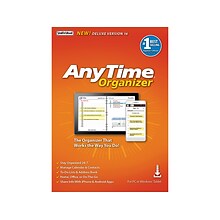

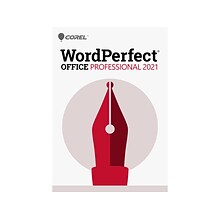
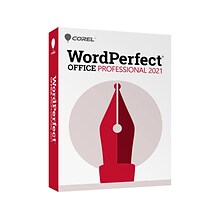
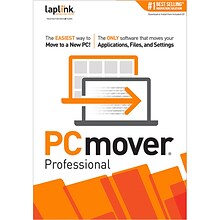
![Adobe Photoshop for Windows/macOS, 1 User [Download]](http://www.quill.com/is/image/Quill/97B1FCCB-F1A7-46CC-8FCC1C5CB26B60D3_s7?$im220$)