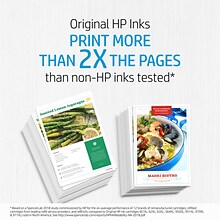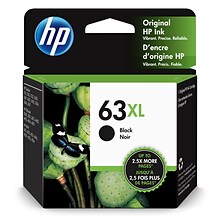Shop deskjet 2132
(14 items found)DeskJet 2132 printers for bold text and graphics
Use genuine HP ink cartridges in a DeskJet 2132 printer to produce sharp photos and documents. DeskJet 2132 ink cartridges work with printer technology to detect fraud, and they have low-ink settings that alert the printer when ink is critically low. HP 63 standard black and tricolor cartridges are easy to snap into place and remove, so replacing depleted HP printer cartridges is fast. Print more documents, graphics, and other paperwork with 63XL high-capacity cartridges. HP 63XL black ink is beneficial for large companies that print a high volume of documents.
High-capacity DeskJet 2132 ink cartridges
Print more pages per cartridge with HP 63XL black and tricolor ink cartridges. A single HP 63XL black ink cartridge can print up to 480 pages of text. For photo printing, HP 63XL tricolor ink cartridges print up to twice as many photos as a standard HP 63 ink cartridge. Tricolor cartridges contain cyan, yellow, and magenta ink in separate reservoirs within a single container for quick replacement. HP 63XL cartridges offer the same secure fit as standard cartridges, preventing leakage that may damage your Deskjet 2132 printer. Other benefits of using HP 63 and 63XL cartridges are:
- Convenient one-cartridge color ink
- Compatible with almost 40 HP printer models
- Snap-in, snap-out replacement
- Combo, dual, and single pack refill options
Choose from a variety of ink and toner packages, including black and tricolor combo packs in standard and XL and multipacks of just black or tricolor cartridges.
HP printer replacement parts and accessories
Whether you have an HP OfficeJet®, LaserJet®, or DeskJet printer, maintaining it with regular cleaning is vital to keeping it running correctly. Maintenance and cleaning kits are useful tools to help get the best results from HP printers. Regularly cleaning printheads can ensure maximum ink output from each standard or extra-large cartridge. Find the replacement printer parts you need online at Quill, to keep office HP printers in pristine condition.
"