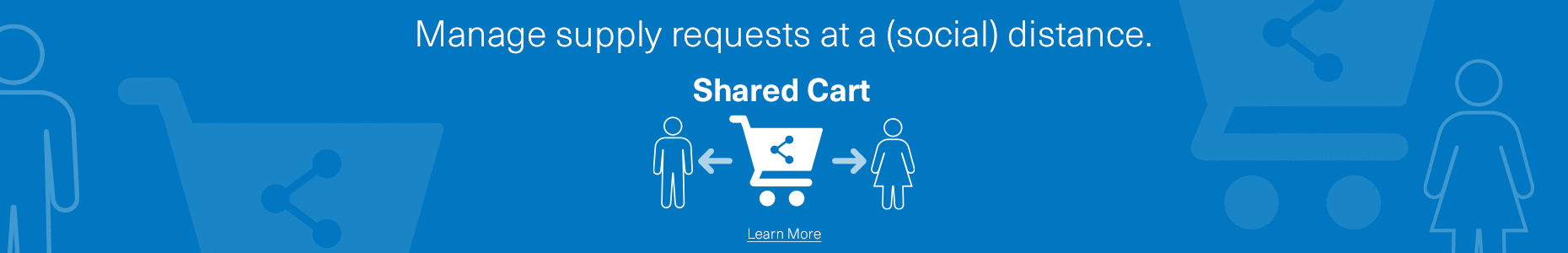Shared Cart
See what satisfied Shared Cart users have to say!
“I think this is a great idea. I personally have to email everyone in the office and ask if they need anything. With this they can log in and add to the cart on their own.”
Sarah S., Office Manager
“I love it. It saves me time in processing and ensures that the person gets what they want.”
Melinda W., Secretary
Customers compensated for feedback
What is Shared Cart?
Shared Cart enables employees you designate to add the items they need to a single cart. When they've added all their items, all you have to do is review their submissions, move them to your Shopping Cart, and place your order.
Who can add items to my Shared Cart?
Only the people you authorize by adding their email address can add items. We send them a secure access link in their instant email invitation.
Can I add items to my Shared Cart?
Yes. Simply find the items you need and click the “Add to Shared Cart” icon.
Can I create more than one Shared Cart?
You now have the ability to create as many Shared Carts as you want – perfect for those of you who order supplies for multiple departments or different locations.
How will I know who added each item?
Items in your Shared Cart will be grouped together under each requestor's email address. After you submit your order, their email addresses will display under each item on your Order Recap and Email Confirmation.
Who can submit my Shared Cart order?
As the Shared Cart creator, only you can submit the order. Authorized requestors can only modify or delete the items they add.
What if I need to place a separate order?
Just add items to your shopping cart as usual and submit your order. The items in your Shared Cart will remain there until you are ready to place that order.
Can I set a due date for my Shared Cart?
You can if you want to – it's totally up to you. If you do choose to set the final date that requestors can add their supplies to your Shared Cart we'll even send automated e-mail reminders to the requestors.