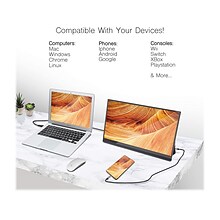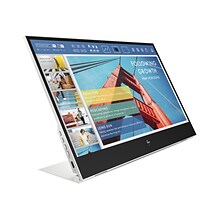Page 6 of LED Computer Monitor
(532 items found)light simulators, the high-contrast VA panel delivers deeper blacks and vibrant colors for a cinematic experience in both work and play. ...
aming, streaming, and everyday use. ...
aming, streaming, and everyday use. ...
e. ...
nd comfortable viewing. ...
aming, streaming, and everyday use. ...
LED computer monitors are easy to install and operate
Many LED backlit monitors offer different inputs, including connection slots for HDMI and VGA cables. This compatibility with common connection types helps ensure that the screens are quick to set up and mesh well with a variety of systems. These models offer an ideal starting point for anyone interested in building a new system or upgrading an existing one.
View realistic images with an LED backlit monitor
A curved LED monitor delivers a wide field of view and creates a unique visual experience. These models come in sleek designs and are compatible with many monitor mounts and stands. Most feature a minimalist design, making it easy to fit a device with a larger screen into an existing workstation framework. Several factors impact the visual quality of an IPS LED monitor, including:
- Brightness rating
- Contrast ratio
- Response time
- Aspect ratio
Each of these characteristics affects the accuracy and consistency of displayed colors. Colors can also shift based on the viewing angle, so users may need to experiment before finding a good fit. A 24-inch LED monitor may offer a different viewing experience depending on how it’s mounted, what the aspect ratio is, and at what angle it’s being viewed from.
Choose from a variety of setups
Numerous brands offer additional features with their LED screens, making them work well with other computer accessories and peripherals. Some LG® IPS LED monitors include UltraWide® functions and support a range of viewing angles. HP®, Dell™, and Samsung® are some examples of other brands with LED devices. Many of these brands also have an assortment of compatible keyboards and mice available. Some models are also technicolor color certified, which means they digitally provide colors just as they’re seen in real life. Find the screen that best fits the home or office workstation and view images in a new way.