>>>
Photo Editing & Graphic Design Software
Shop Photo Editing & Graphic Design Software
(24 Products)
Sort by:
Best match
CorelDRAW Graphics Suite 2025 for Windows or Mac, 1 User, Download (CORK1Z800V254)
Item #: 901-24636275
Design logos, brochures, sales and marketing materials, training tools, and other detailed visuals for web or print
Produce signage, large-format prints, vehicle wraps, apparel and textile design, embroidery, schematics, engraving, and much more.
Create or manipulate visually rich projects for in-house use, from web graphics and sales presentations, to sell sheets, and visual aids.
Adobe Photoshop Elements & Premiere Elements 2026, Photo & Video Editing for PC & Mac, 3-Year, Key Card (ADO951800V258)
Item #: 901-24664045
Type a description to create all-new images and backgrounds or add anything to your photos with the power of generative AI
Count on AI and automation to easily erase distractions, replace backgrounds, touch up faces, and change colors in photos or quickly trim and adjust video footage.
Edit and enhance 360° and VR videos and create stop-motion movies.
Adobe Illustrator Vector Graphic Design App for Windows and Mac, 1 User, 1-Year Subscription, Digital Download
Item #: 901-24485218
Create beautiful vector art and illustrations with this graphic design app
Compatible with Microsoft Windows 7 with Service Pack 1, Windows 8.1, Windows 10, and Mac OS X v10.11, v10.12, or v10.13
Digital download
Corel Painter 2023 Graphic Design Upgrade for Windows/Mac, 1 User [Download]
Item #: 901-24577302
Speedy Email Delivery: Receive your download code shortly after purchase, within 24 hours! (Don't forget to check your junk or spam folder.) Please Note: Downloadable Software is Not Returnable.
Step into the world of endless possibilities with this professional digital art software
Operating system: Windows 11/10 (64-bit) with the latest updates; macOS 12 Monterey/Big Sur 11.0 with the latest updates
CorelDRAW Graphics Suite 2023 Graphic Design for Windows/Mac, 1 User [Download]
Item #: 901-24577305
Speedy Email Delivery: Receive your download code shortly after purchase, within 24 hours! (Don't forget to check your junk or spam folder.) Please Note: Downloadable Software is Not Returnable.
Fully loaded professional design tool kit for delivering breathtaking vector illustration, layout, photo editing, and typography projects with total efficiency
Operating system: Windows 11/10 64-bit (version 21H2 or later) with latest updates; macOS Ventura 13/Monterey 12 with the latest revision
Corel Painter Essentials 8 Graphic Design for Windows, 1 User [Download]
Item #: 901-24577265
Speedy Email Delivery: Receive your download code shortly after purchase, within 24 hours! (Don't forget to check your junk or spam folder.) Please Note: Downloadable Software is Not Returnable.
This fun and uncomplicated painting software for beginners will inspire you to experiment and fall in love with digital painting
Operating system: Windows 11/10 (64-bit, with the latest updates)
Adobe Premiere Elements 2026 Video Editing for PC & Mac, 3-Year, Download (ADO951800V261)
Item #: 901-24664048
Quickly trim and adjust footage with the power of AI and automation
Get started in a snap and grow your skills with Quick, Guided, and Advanced editing modes.
Edit and enhance 360° and VR videos and create stop-motion movies
Adobe Photoshop Elements 2026 Photo Editing for PC & Mac, 3-Year, Download (ADO951800V260)
Item #: 901-24664047
Type a description to create all-new images and backgrounds or add anything to your photos with the power of generative AI
Easily erase distractions, replace backgrounds, touch up faces, change colors, and more with AI
Dive right in and grow your skills with Quick, Guided, and Advanced editing modes
CorelDRAW Essentials 2021 Graphic Design for Windows, 1 User [Download]
Item #: 901-24577267
Speedy Email Delivery: Receive your download code shortly after purchase, within 24 hours! (Don't forget to check your junk or spam folder.) Please Note: Downloadable Software is Not Returnable.
Design for the fun of it with this easy-to-learn graphics software
Operating system: Windows 10 (64-bit, with latest updates)
CorelDRAW Graphics Suite 2023 Graphic Design Education for Windows/Mac, 1 User [Download]
Item #: 901-24577306
Speedy Email Delivery: Receive your download code shortly after purchase, within 24 hours! (Don't forget to check your junk or spam folder.) Please Note: Downloadable Software is Not Returnable.
Empower the next generation of graphic design professionals with intuitive and cost-effective software
Operating system: Windows 11/10 64-bit (version 21H2 or later) with latest updates; macOS Ventura 13/Monterey 12 with the latest revision
Adobe Creative Cloud Photography Plan for 1 User, Windows/macOS, Download
Item #: 901-24582359
Speedy Email Delivery: Receive your download code shortly after purchase, within 24 hours! (Don't forget to check your junk or spam folder.) Please Note: Downloadable Software is Not Returnable.
This plan brings amazing photography apps directly to your desktop and mobile devices
Operating system: Windows 10, macOS Catalina/Monterey
Adobe Lightroom 1TB, AI-Assisted Photo Editor, 1 Year Subscription for 1 User, Windows/Mac, Download
Item #: 901-2826738
Speedy Email Delivery: Receive your download code shortly after purchase, within 24 hours! (Don't forget to check your junk or spam folder.) Please Note: Downloadable Software is Not Returnable.
Make your photos look better than ever with Lightroom (desktop, mobile, and web), and Lightroom Classic (desktop).
2024 App Store Award winner for Mac App of the Year.
Corel PaintShop Pro 2023 Photo Editing for Windows, 1 User [Download]
Item #: 901-24577270
Speedy Email Delivery: Receive your download code shortly after purchase, within 24 hours! (Don't forget to check your junk or spam folder.) Please Note: Downloadable Software is Not Returnable.
Add brightness to your photos with more AI power and impactful tools for results as unique as your images
Operating system: Windows 11/10, 64-bit (recommended version 1903 or later with the latest service pack)
Corel PhotoMirage Graphic Design for Windows, 1 User [Download]
Item #: 901-24577263
Speedy Email Delivery: Receive your download code shortly after purchase, within 24 hours! (Don't forget to check your junk or spam folder.) Please Note: Downloadable Software is Not Returnable.
This software is your key to creating attention-grabbing photo animations that engage, inspire, and transfix
Operating system: Windows 10/8/8.1/7 with the latest service pack (64-/32-bit)
Adobe Creative Cloud Pro for 1 User, Windows/macOS, Download
Item #: 901-24582354
Speedy Email Delivery: Receive your download code shortly after purchase, within 24 hours! (Don't forget to check your junk or spam folder.) Please Note: Downloadable Software is Not Returnable.
Best value – Over 60% off the world's leading pro creativity tools. Students and teachers get 20+ industry-leading apps including Photoshop, Illustrator, Premiere Pro, and Acrobat Pro, plus Adobe Firefly creative AI.
Tools for every skill level – Whether using quick and easy templates, exploring GenAI features or starting from scratch for total creative freedom, Creative Cloud Pro can adapt to your needs for standout creations.
Corel Painter 2023 Graphic Design for Windows/Mac, 1 User [Download]
Item #: 901-24577300
Speedy Email Delivery: Receive your download code shortly after purchase, within 24 hours! (Don't forget to check your junk or spam folder.) Please Note: Downloadable Software is Not Returnable.
Step into the world of endless possibilities with this professional digital art software
Operating system: Windows 11/10 (64-bit) with the latest updates; macOS 12 Monterey/Big Sur 11.0 with the latest updates
Adobe Creative Cloud Pro Student & Teacher Edition for 1 User, Subscription, Windows/Mac, Download
Item #: 901-188097ARV
strongSpeedy Email Delivery:/strong Receive your download code shortly after purchase, within 24 hours! (Don't forget to check your junk or spam folder.) strongPlease Note:/strong Downloadable Software is Not Returnable.
Create anything you dream up with AI-powered apps for photography, design, video, social media, and more — plus free creative essentials like fonts and Adobe Stock — all in one plan.
You get 20+ industry-leading apps including Photoshop, Illustrator, Premiere Pro, and Acrobat Pro, plus Adobe Firefly creative AI.
Adobe Photoshop Elements & Premiere Elements 2026 Student & Teacher Edition for PC & Mac, 3-Year, Download (ADO951800V259)
Item #: 901-24664046
Type a description to create all-new images and backgrounds or add anything to your photos with the power of generative AI
Count on AI and automation to easily erase distractions, replace backgrounds, touch up faces, and change colors in photos or quickly trim and adjust video footage
Edit and enhance 360° and VR videos and create stop-motion movies
Adobe Express for Windows/MacOS, 1-Year Subscription, 1 User, [Electronic Download](65324510)
Item #: 901-24536098
Start from thousands of templates for social media graphics, stories, and thumbnails, as well as posters, flyers, business cards, logos, and more.
Access the Adobe Stock royalty-free photo collection* with millions of on-trend and seasonal images.
Get the look you want with easy-to-apply effects, filters, textures, and overlays. Powered by Adobe Photoshop.
Corel Painter 2023 Graphic Design for Windows/Mac, 1 User [Download]
Item #: 901-24577311
Speedy Email Delivery: Receive your download code shortly after purchase, within 24 hours! (Don't forget to check your junk or spam folder.) Please Note: Downloadable Software is Not Returnable.
Step into the world of endless possibilities with this professional digital art software
Operating system: Windows 11/10 (64-bit) with the latest updates; macOS 12 Monterey/Big Sur 11.0 with the latest updates
Adobe Acrobat Studio for for Windows/Mac (1 User ), Download
Item #: 901-24677244
Transform static files into dynamic workspaces with instant answers and insights using PDF Space
Generate new ideas, summarize information, and get next steps with pre-built or customized assistants
Effortlessly create standout content using Adobe Express templates, creative assets, and design tools that bring your content to life
CorelDRAW Graphics Suite 2023 365-Day for Windows/Mac, 1 User [Download]
Item #: 901-24577310
Speedy Email Delivery: Receive your download code shortly after purchase, within 24 hours! (Don't forget to check your junk or spam folder.) Please Note: Downloadable Software is Not Returnable.
Fully loaded professional design tool kit for delivering breathtaking vector illustration, layout, photo editing, and typography projects with total efficiency
Operating system: Windows 11/10 64-bit (version 21H2 or later) with latest updates; macOS Ventura 13/Monterey 12 with the latest revision
Corel Painter 2023 Graphic Design Education Edition for Windows/Mac, 1 User [Download]
Item #: 901-24577304
Speedy Email Delivery: Receive your download code shortly after purchase, within 24 hours! (Don't forget to check your junk or spam folder.) Please Note: Downloadable Software is Not Returnable.
Enrich your art curriculum with an exceptional collection of renowned natural-media and contemporary digital art materials in professional digital art software
Operating system: Windows 11/10 (64-bit) with the latest updates; macOS 12 Monterey/Big Sur 11.0 with the latest updates
CorelDRAW Go 365-Day Subscription for Windows, macOS, 1 User, Download (CORK1Z800V253
Item #: 901-24636276
Effortless online graphic design
Create custom designs without the learning curve. CorelDraw Go's intuitive features are easy for beginners, yet powerful enough for creators who require more advanced drawing and editing tools than design apps provide.
Intuitive design tools; Interactive drawing tools; realistic brushes; Straightforward node editing; uncomplicated text tools; East-to-use masking controls; Essential image editing features


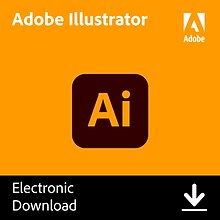
![Corel Painter 2023 Graphic Design Upgrade for Windows/Mac, 1 User [Download]](http://www.quill.com/is/image/Quill/8D1CA6F8-11D9-4BA2-BA6C8220A4AE8159_s7?$im220$)
![CorelDRAW Graphics Suite 2023 Graphic Design for Windows/Mac, 1 User [Download]](http://www.quill.com/is/image/Quill/501DCDAA-167F-4E6D-B24BC082777ECB22_s7?$im220$)
![Corel Painter Essentials 8 Graphic Design for Windows, 1 User [Download]](http://www.quill.com/is/image/Quill/B80F1A83-69CC-48B4-AC229E58538D74BD_s7?$im220$)
![Corel Painter Essentials 8 Graphic Design for Windows, 1 User [Download]](http://www.quill.com/is/image/Quill/418B49C9-16D2-4A63-99061024CE558859_s7?$im220$)







![CorelDRAW Essentials 2021 Graphic Design for Windows, 1 User [Download]](http://www.quill.com/is/image/Quill/E55E168C-88EA-4DA8-A7F799C64E031519_s7?$im220$)
![CorelDRAW Essentials 2021 Graphic Design for Windows, 1 User [Download]](http://www.quill.com/is/image/Quill/81921287-9192-47BA-A5D9CEC0D45F4BEA_s7?$im220$)
![CorelDRAW Graphics Suite 2023 Graphic Design Education for Windows/Mac, 1 User [Download]](http://www.quill.com/is/image/Quill/92AF497F-67D1-443A-A4165FFE30B3623A_s7?$im220$)




![Corel PaintShop Pro 2023 Photo Editing for Windows, 1 User [Download]](http://www.quill.com/is/image/Quill/E911B347-FB5A-4A81-8BA704581A434853_s7?$im220$)
![Corel PhotoMirage Graphic Design for Windows, 1 User [Download]](http://www.quill.com/is/image/Quill/E9F2F02D-1A30-43BA-AEBD51A72CC4CC1E_s7?$im220$)


![Corel Painter 2023 Graphic Design for Windows/Mac, 1 User [Download]](http://www.quill.com/is/image/Quill/D016804E-A7C7-44EE-AEBBF9D26D8E7C67_s7?$im220$)



](http://www.quill.com/is/image/Quill/sp178462992_s7?$im220$)
![Corel Painter 2023 Graphic Design for Windows/Mac, 1 User [Download]](http://www.quill.com/is/image/Quill/A201260A-3DE9-45B6-8F83102702D64FF7_s7?$im220$)

![CorelDRAW Graphics Suite 2023 365-Day for Windows/Mac, 1 User [Download]](http://www.quill.com/is/image/Quill/E3D5FD18-6B78-4A35-8A8066C743876B40_s7?$im220$)
![CorelDRAW Graphics Suite 2023 365-Day for Windows/Mac, 1 User [Download]](http://www.quill.com/is/image/Quill/AF2B0497-05C2-422F-BDDDDE0D9601EA8B_s7?$im220$)
![Corel Painter 2023 Graphic Design Education Edition for Windows/Mac, 1 User [Download]](http://www.quill.com/is/image/Quill/F79AE948-EAB3-4C87-972C0581A5B3A81B_s7?$im220$)













