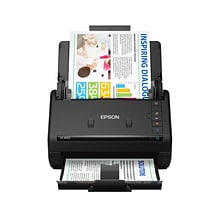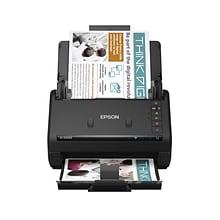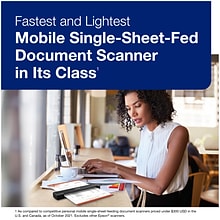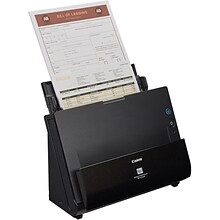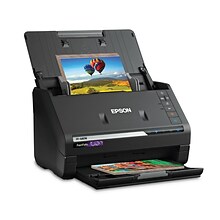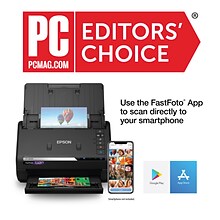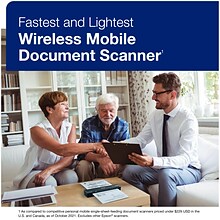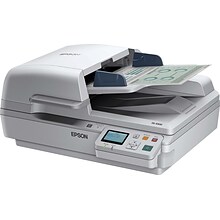iness cards, photographs, bills, contracts, reports, letters, plastic cards, and more. Whether used at home, in the office, or on the go, the device can help improve personal efficiency, organization, and productivity. ...
How do I choose the right scanner?
Start by considering what you’ll scan and how often. For photos or detailed images, choose a high-resolution flatbed scanner. Need to digitize documents fast? Go with a sheet-fed model that offers duplex scanning. If you work on the go, a compact, USB-powered or wireless scanner may be the most convenient fit.
Do I need a scanner if I have an all-in-one printer?
If you only scan now and then, the built-in scanner on your all-in-one printer should do the trick. But for high-res images, bulk scanning, or features like Optical Character Recognition (OCR) and film scanning, a dedicated scanner will give you better quality and performance.
How do I keep my scanner in good condition?
Keep your scanner in top shape with a few simple steps:
- Clean the glass with a soft cloth and scanner-safe cleaner
- Wipe rollers to prevent jams
- Store in a dust-free area
- Use calibration tools to maintain image accuracy
- Keep your firmware and software updated